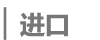家用個人電腦通常會花大部分的時間閑逛,不使用處理器的能力或使用硬盤。它不應該“響聲”如此之長,除非是在努力工作。原因不明的響聲通常是由于過度使用中央處理器(CPU),這會帶來高溫和噪聲,減緩甚至停止任何你想要運行的程序。因此需要一個好主意找到原因并消除它。為此意味著你自己深入windows的內部過程,但是知道怎樣應用它卻是有用的。 您可以使用相同的方法與程序,而不僅僅是諾頓。否則,如果這個答案似乎很難得到,跳到最后一段。
當然,你應該期待諾頓在您的系統上提出的重大要求當它檢查你的硬盤的惡意軟件時候,但它不應該在你在的時候這樣做。諾頓網絡安全的最新版本(從2009年起)只應該在“系統空閑時間”采取行動,也就是當你的電腦沒有在使用的時候。你可以點擊CPU的使用量從而調整諾頓的值。所以你可以設置一個長的時間間隔,但是我并不期望這樣能解決問題。
但是,在我們開始之前,你需要讓你的電腦時刻更新,因為你可能需要試圖解決已經處理掉的問題。進入windows系統,更新站點(在start菜單的接近頂端的地方會有一個鏈接),并且確保你已經更新了重要的安裝內容。再一個,打開Norton,點擊Support,并且選擇新版本的Check,如果你不想有任何更新的話,你需要安裝一個2011年的版本,然后使用一個最新的鮮明特征的病毒檢測系統。最終,將其根植于你的電腦之中,看看電腦的響聲是否消失。如果沒有,那么你需要重新安裝一個新的系統。
A home PC will normally spend most of its time idling along, without using much of the processor's power or accessing the hard drive. It shouldn't "whirr away" for very long, unless it's working hard. Unexplained whirring is usually due to excessive use of the central processing unit (CPU), which creates heat and noise, and slows down or even stops any programs that you actually want to run. It's therefore a good idea to find the cause and eliminate it. To do this yourself means delving into Windows' internal processes, but it's useful to know how. You can use the same approach with any program, not just Norton. Otherwise, if this answer seems hard going, skip to the last paragraph.
Of course, you should expect Norton to make heavy demands on your system when it is checking your hard drive for malware, but it shouldn't be doing that while you're around. Recent versions of Norton Internet Security (from about 2009 onwards) are only supposed to kick into action during "system idle time", when your PC is not in use. You can adjust this value in Norton by clicking on CPU usage, so you could try setting a longer time interval, but I wouldn't expect this to solve the problem.
Before we start, however, you should get your PC up-to-date, because you may be trying to solve a problem that has already been fixed. Go to the Windows updat site (there's a link near the top of the Start menu) and make sure you have all the critical updates installed. Next, open Norton, click on Support, and selec New Version Check. Install the 2011 version if you don't have it, plus any updates, then run a virus check using the latest signatures. Finally, reboot your PC to see if the whirring has gone away. If not, you'll at least be starting with a fresh system.